Below are my lab equipment hardware list:
ESXi1
Dell T110 II Power Edge server
E31220 3.1Ghz Quad Xeon processor
16GB of RAM
Five Gigabit Ethernet, including on-board NIC
240GB SATA HD 7200rpm
ESXi2
Dell T110 II Power Edge server
E31220 3.1Ghz Quad Xeon processor
16GB of RAM
Five Gigabit Ethernet, including on-board NIC
240GB SATA HD 7200rpm
ESXi3
Dell T110 II Power Edge server
E31220 3.1Ghz Quad Xeon processor
16GB of RAM
Five Gigabit Ethernet, including on-board NIC
Perc H200 Raid controller (3)1TB 7200rpm drives
240GB SATA HD 7200rpm
HP Procurve 1810G-24 Gigabit managed switch
What is so great about Dell T110 II? It is on VMware HCL. nuff said.
Notice I don't have Router or SAN storage unit. I used Vyatta virtual router for all my routing needs and virtual storage system for my storage. Vyatta router is powerful virtual router that you can download as virtual appliance or install it on Linux for FREE. At home, I have "router on the stick" configuration.
For my shared storage, I went with Solaris VM configured with ZFS. I didn't want to spend more money on hardware storage system so I bought H200 Perc raid card with three 1TB drives and installed it on my ESXi host server. ESXi server does not see the raid card because it is not supported. But, your VMs will see the card with VMDirectPath. Solaris VM uses VMDirectPath mode to access Perc H200 raid card. Perc H200 raid card is connected to three 1TB hard drive. With ZFS, I have NFS, SMB, and ISCSI storage running. It also supports storage snapshots, de-dupes and replication with fantastic performance. If you have more of these ZFS VMs and raid cards, you can setup SRM in your home lab. How cool is that? It has all the enterprise features for FREE. Just remember to check your CPU before you invest your money in virtual storage. VMDirectPath only works wtih Xeon CPUs. I am not sure about AMD processors...
You can learn more about ZFS configuration from the link below. Everyone is raving about it.
http://hardforum.com/showthread.php?t=1573272
Vyatta Router
Virtual Storage System
My Lab

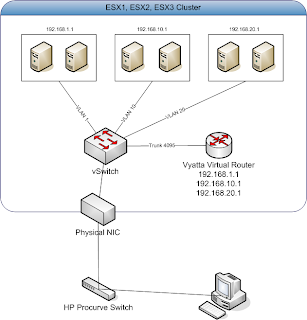





No comments:
Post a Comment